Introduction
Businesses are automating. Some are hyper-automating. Are you taking part?
Do you have processes in your business that:
- Fail because of human error
- Have no reporting
- Take too long
- Rely on one person
- Lack consistency and steps get missed
Every business does. Today, there is a solution. Enter Microsoft Power Platform, specifically Power Apps.
PowerApps lets you quickly and easily create applications that automate any business process, solving these age-old problems.
PowerApps is a ‘Low-Code/No-Code’ tool, meaning apps can be built without complicated code. Reducing the skills and time needed to build them.
Because of this, SMBs can make apps and automate their businesses without spending a huge amount of money.
You can now keep up with the big players.
Large companies often lead the way in technical innovation. Today, 92% of Fortune 500 companies use PowerApps. That’s huge.
Real World Examples
I have recently worked with two businesses that are benefiting from PowerApps.
HR Company of 20 Users
They are developing an application that will:
- Manage the prospect qualification process
- Create and send quotes
- Managed the customer onboarding process
- Stored prospect and customer information
- Integrate with email marketing and accountancy systems
Manufacturing Company of 60 Users
They are developing an application that will:
- Manage the sales process
- Email all suppliers and request pricing
- Create and send quotes
- Store customer information
- Report on key data such as historic supplier pricing, quote times and quote success.
The Benefits
These businesses rely on their amazing teams to keep their processes operating. By bringing these processes into an application they:
- Reduce human error: The application ensures the right steps are taken in the right order.
- Move faster: Basic steps like notifications, task assignments and box ticking are automated.
- Report better: With the data all in one place, you can report on anything you like.
- Reduce reliance on one person: Anyone with access to the application can follow the process.
- Simplify: People work better when things are simple. Bringing a process into one application improves your teams well being.
Broad Examples
PowerApps can help you in four broad areas. Microsoft calls these areas ‘patterns of value’.
Using PowerApps in these areas helps you ‘Do more, with the same amount of people’.
Remove Old Apps: Are you an old, unsupported app because the supplier no longer exists and it’s too expensive to update it? I often see this in the manufacturing business.
Extend Existing Apps: Is there a feature you wish your main business application had? PowerApps can connect to your other systems to extend their functionality.
Digitise: Is there a lot of paper hanging around your offices? Bring this into the digital world.
Hyper Automate: Are your processes digital, for example, email-based? You are halfway there. Hyper-automation ‘joins the dots’ by bringing separate digital processes into one app.
Report: If your processes are managed via email or in separate applications, you cannot report key data.
Summary of Benefits
Easy: PowerApps enables users to build apps with basic development training. This bridges the skills gap, reducing the need for costly senior developers. PowerApps can also be built using AI, allowing users to create something simple in minutes and use their skills to fine-tune the application ready for production. By 2026, it’s projected that 55% of software development will utilize natural language and AI.
Fast: PowerApps are easy to build. Your app can be in production and updated much faster.
Reduced Cost: Time is money in the world of development. PowerApps can be created faster, saving you money. A Forrester report shows savings of up to 48% – View Report
Secure: PowerApps runs on Microsoft’s Cloud, with most code pre-built by Microsoft, greatly reducing the risk of creating insecure applications and reducing the need for costly penetration testing.
Always On and Up-To-Date: PowerApps are hosted in Microsoft’s Cloud, which is ‘always on’, reducing downtime. The cloud is also ‘Evergreen,’ giving you the latest features and security as soon as they are released.
No Vendor Lock-In: Any PowerApps partner can support your PowerApp, and there are many. This means you are not tied to the company who created your software.
Data Security: PowerApps stores your data in the Microsoft Dataverse, allowing you to choose the region where it is stored, helping you stay compliant.
GET IN TOUCH.
We’d love to hear from you! Whether you have a question, need support, or want to learn more about how our services can help you maximize the potential of Microsoft 365, we’re here to help. Fill out the form with your full name and email address, and our dedicated team will get back to you promptly. At Atomyc, we are committed to providing personalized solutions and exceptional customer service to help your business thrive.